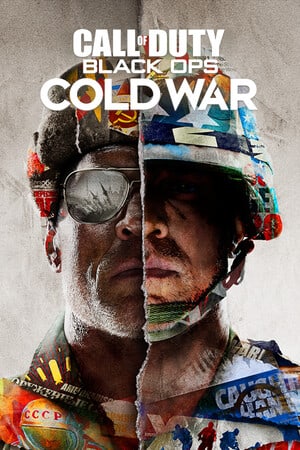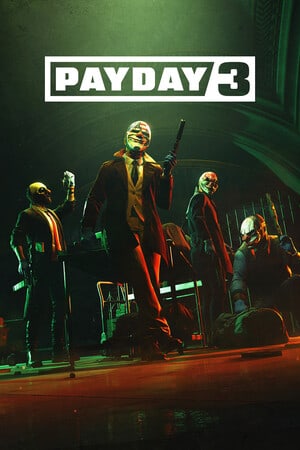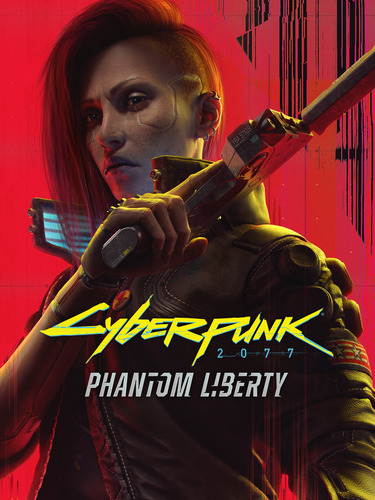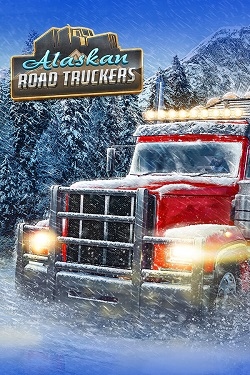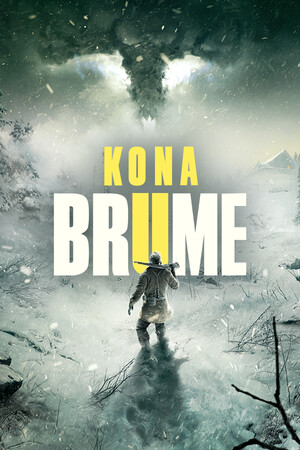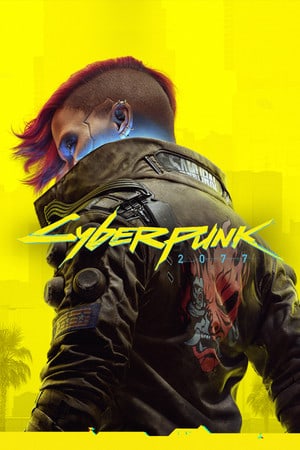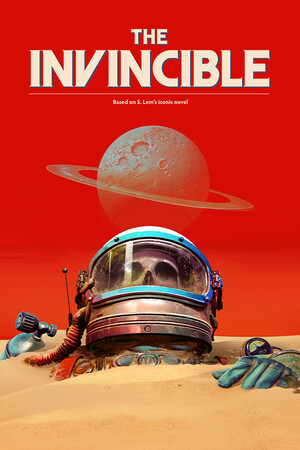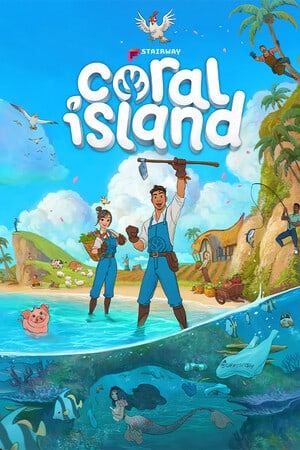How to download via torrent?
All games provided on the site Torrent5.net — distributed by giving the user (visitor) a small torrent file (.torrent), with which you can download original game files to your computer.
What is a torrent?
It is also called BitTorrent, which is an Internet protocol with which you can download large files at maximum speed. The technology is quite interesting and very convenient, because the moment of downloading files can be paused (put on pause, then, after a while, resume from the moment of stopping.
How to download via torrent from the site Torrent5.net ?
uBar is a free application with which you can search, download and play any content from the Internet. As soon as you start using the program, you will get a lot of movies, music, games, etc. In addition to the main function – downloading data, YUBAR contains a number of additional features.
The installation of the program is very simple. It consists of 5 elementary steps:
- Download the installation file
- Run the downloaded installer and start the installation.
- Select the directory to which the program will be copied.
- Wait until the installation is complete.
- Enjoy access to an unlimited amount of multimedia for free.
Instructions for downloading via uBar
Next, we will tell you how to download files using our program, especially since it is very easy to do. Torrent can be opened directly in uBar or use the application search. In addition, we can press the Yubar button and download the data along with the program.
Download torrent directly
So, in order to open such a file, you need to do the following:
Find the downloaded torrent on your computer and right-click on it, select «Open with» - «uBar».
If you have uBar installed as the default application for downloading torrent distributions, you will not need to call the context menu. The file will be launched with a double left click.
Next, we will need to confirm the addition of the torrent. Click the button marked in the screenshot.
The download has started. The download speed here is limited only by your network connection. It is noteworthy that even without waiting for the end of the process, we can start playing the file.
As soon as the file is downloaded, you can open the directory with it and start browsing.
Using the search
Now let's use the search available in uBar. This is how it is done:
Switch the program to the Desktop tab. Enter a query to search for the content we need and click the button marked with the number "3".
As soon as the search is completed, we will see a list of results that match the specified query. Choose the quality that suits us, and click "Download".
As a result, the file will be downloaded at high speed. We just have to wait for the end of the download.
Download directly from the website
Now let's see how to download the file we need from the site together with Yubar. This is very convenient, especially if you don't have a torrent client.
So, to download both the content we need and uBar itself, you need to do the following:
- Select the path to save the file.
- As soon as the download button is pressed, we will be redirected to the download selection page.
- Here we need to click the button indicated by the number "1" to download the torrent distribution through the program, or the link (number "2") to download the file directly.
- Run the installer and wait until it is installed. It usually takes 10 – 30 seconds. Then we agree to download the file that we found on the site.
Done! When our file is downloaded, it can be opened directly from here.
The most interesting thing about all this is that we not only downloaded the game we were looking for, but also installed uBar on our computer, and it will be very useful to us in the future.
What is the result?
Ubar is undoubtedly the best file downloader for your computer. After all, if you look at its competitors, such as, for example, MediaGet, then the advantage of our program can be felt immediately. There are no glitches, and the download speed is very high. In other words, we definitely recommend uBar to download.